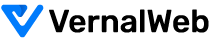Domain Transfer:
To transfer a domain from one registrar to another registrar, please check whether you have completed these steps.
1. Before transferring a domain, a domain must be unlocked from your domain control panel. You can check transfer status of a domain from who.is. If the domain transfer status shows “ClientTransferProhibited”, you need to unlock the Domain transfer lock or disable theft protection from your domain control panel. If you cannot do it by yourself tell your previous registrar to unlock the domain transfer.
2. You need EPP code or Authorization Key to transfer a domain from one registrar to another registrar. You can get your EPP code or Authorization Key from your domain control panel or ask your previous registrar to provide your EPP code.
3. After getting the EPP code, you need to order Domain Transfer with your EPP code in our website. A verification mail will be sent to your email address instantly when you will make payment for the transfer. After verifying your email, it will take 5 days to complete the transfer. If your transfer is failed due to any reason, you will get mail from your previous registrar. Please check your mail regularly and check whois.net to see your domain transfer status with new registrar.
4. If the domain is transfered to us successfully, you can manage your domain from EzzyTech Networks domain control panel.