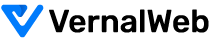If you want to run a fully new website but do not want to buy a new domain for that there is a way to upload the contents of your new website by creating a subdomain using your existing domain. The domain name will be same as existing domain but only different is the prefix of the domain. Suppose you have a existing domain such as "www.yourdomain.com" and you want to add a subdomain then it will look like this name.yourdomain.com, info.yourdomain.com, support.yourdomain.com, songs.yourdomain.com and many more. Just replace the www with name. That's it. So if you want to create a subdomain just enter the desired name as prefix before your existing domain name.If your website does not contain www don't worry for that. It is not mendatory to have www as prefix of your website. To create a asubdomain you just need to give your desired name as the prefix of existing your domain.To create and delete subdomain:Step 1: Log into your cpanel by providin your username and password.
Step 2: Scroll down to domains section and click on "Subdomains"
Step 3: Under "Create a Subdomain" enter only the desired prefix of the domain name in the box and click on "Create"
Step 4: The list of subomains can be found under "Modify a Subdomain" section. Users can remove a subdomain from this section.