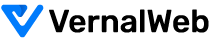Step 1: Log into your cpanel by providing your username and password.
Step 2: Scroll down to files section and click on "File Manager". A popup window will be displayed just select Show Hidden Files optin then click Go. Remember a dot(.) is used to hide a file.