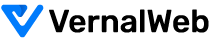Redirecting a Domain:
Step 1. Login to your cPanel.
Step 2. Click the Redirects button in the Domains section.

Step 3. You will then be on the Add Redirect page. Click the drop-down box for Type and choose if you want to create a Permanent (301), or Temporary (302) redirect.

Step 4. Then click the next drop-down box and specify the domain you want to redirect.

Step 5. After the slash sign you can enter any folder/directory of your domain if you need.
Step 6. Enter the specific url/address you want to redirect to.

Step 7. Choose if you want to "Only redirect with www." "Redirect with or without www." or "Do Not Redirect www."
Step 8. Check the box if you want to create a Wild Card Redirect. This will add the the file/folder name after the url when it redirect. For instance, domain1.com would redirect to domain2.com
Step 9. Click the Add button and you are done.

You are finished when you see a green message with the details of your redirect.