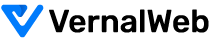Step 1: Login to your cPanel account.
Step 2: Click on the "Backup Wizard"

Step 3: Click on the "Backup" option

Step 4: Click on the "Full Backup" option for creating Full website backup
OR,
Click on the "Home Directory" or "MySQL Databases" or "Email Forwarders & Filters" option for creating specific website portion backup. (No Need to Go to Next Step)

Step 5: To create full backup, click on the "Generate Backup". You will be notified via email once the backup is created.

Step 6: Go to File Manager -> Home Directory. You will get tar.gz file which is your backup file.

Now just download it and you are done.